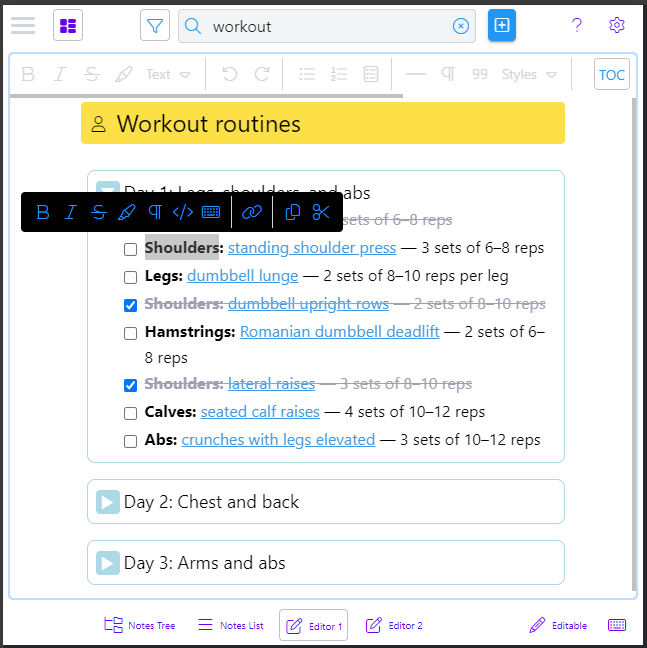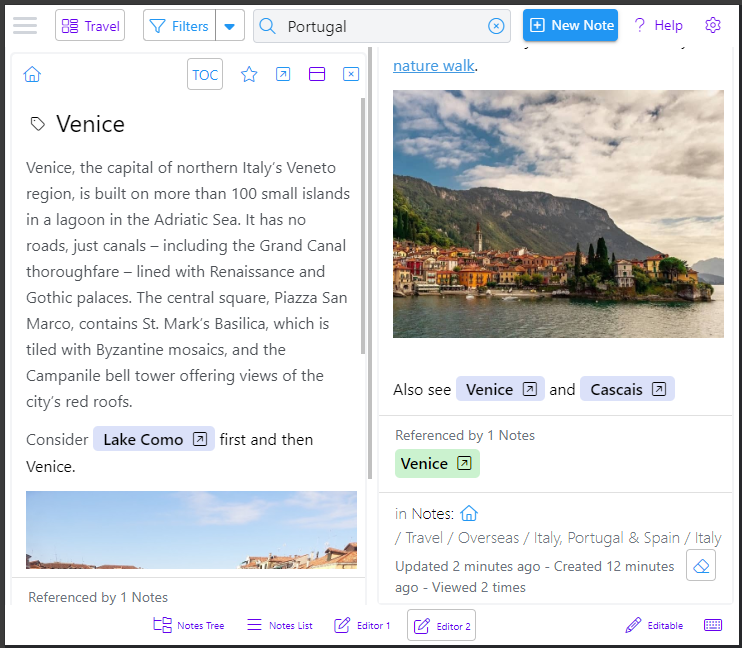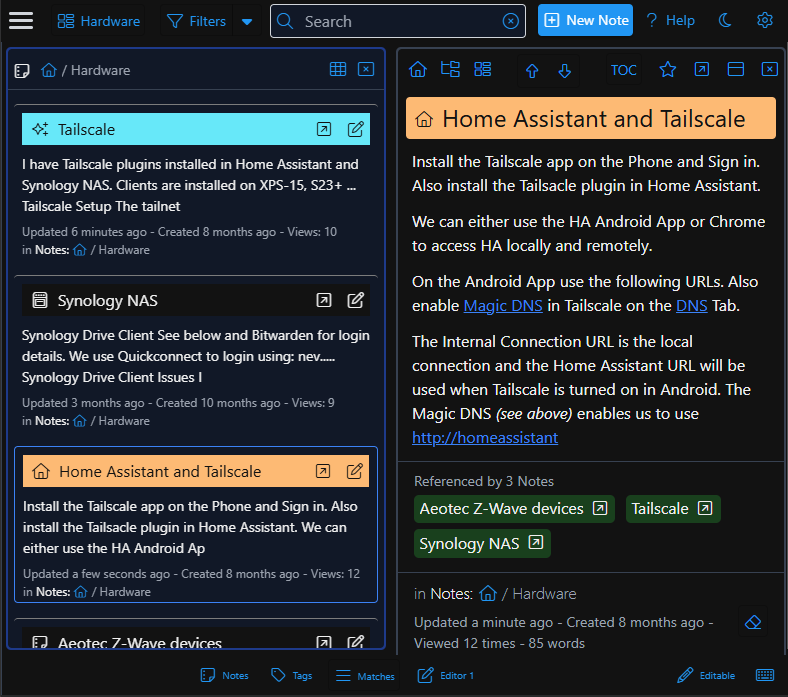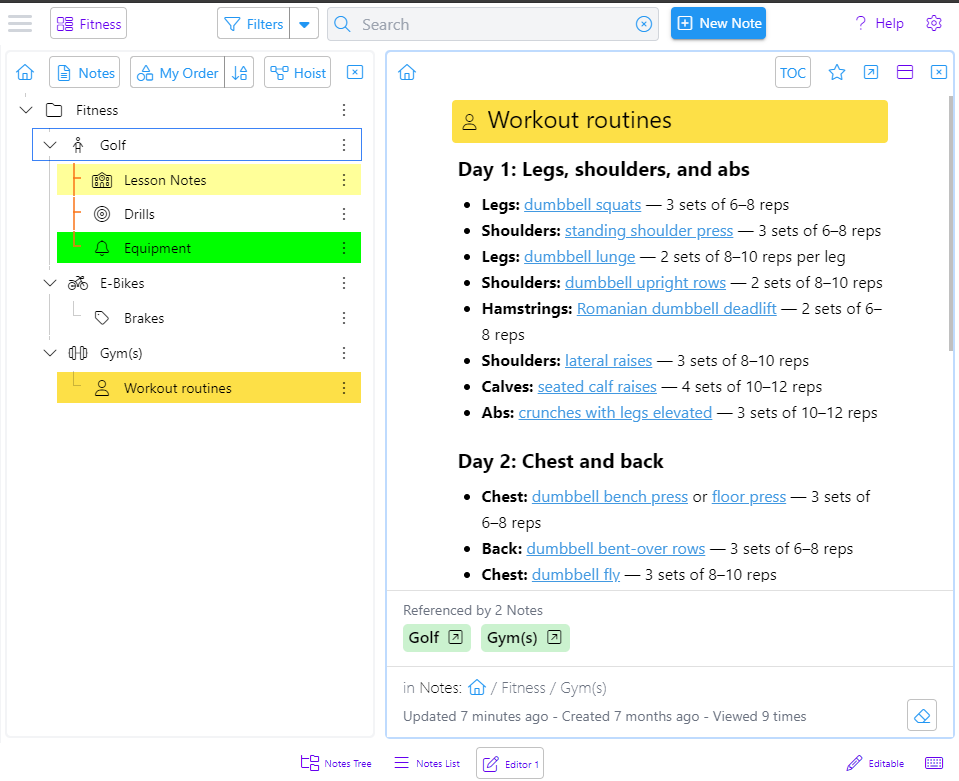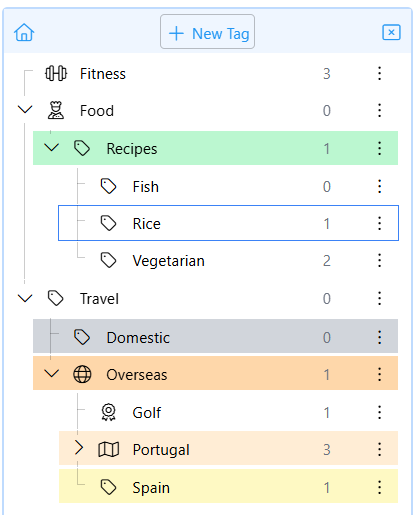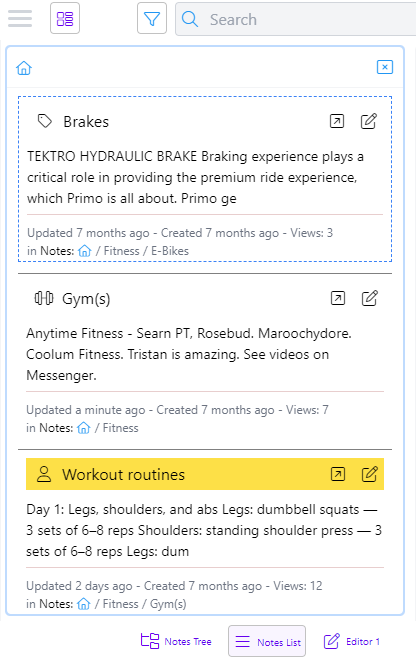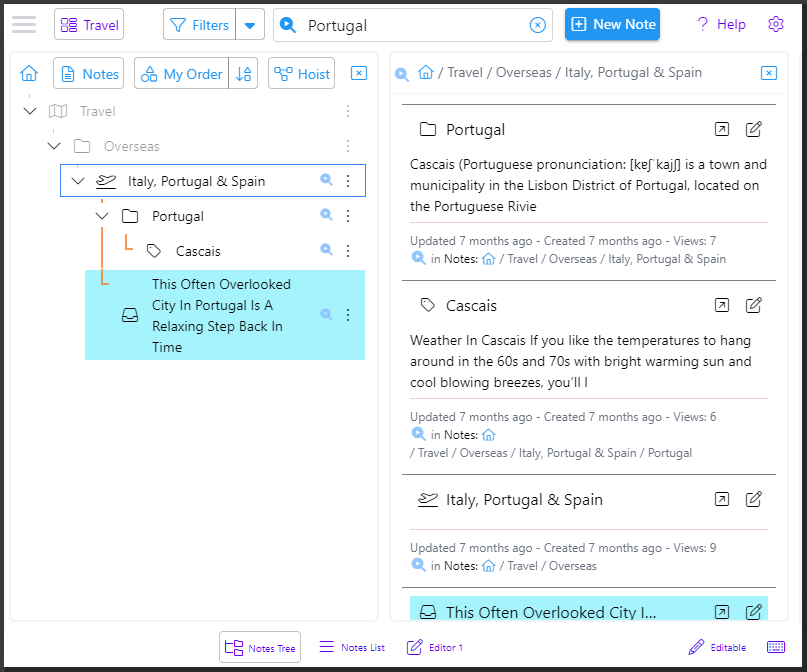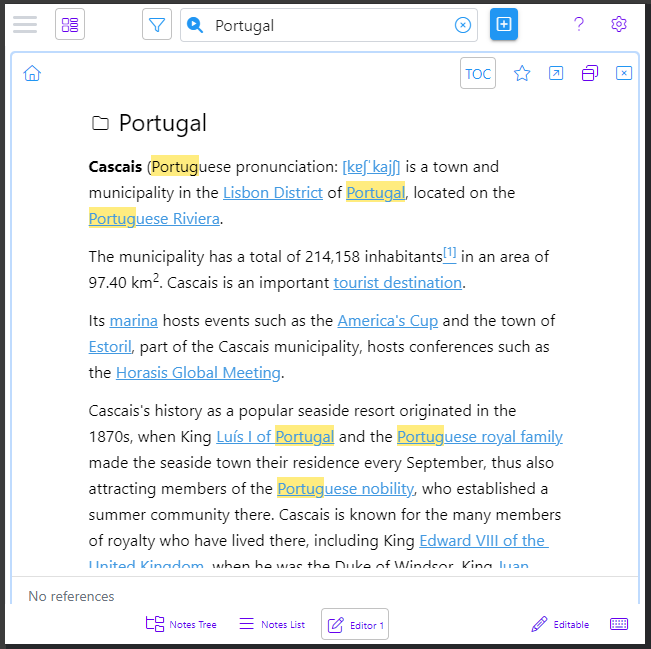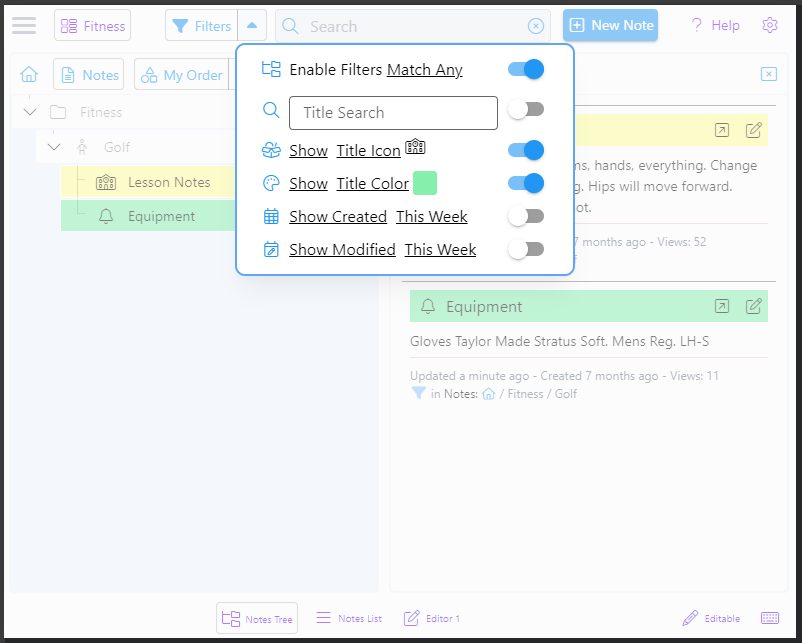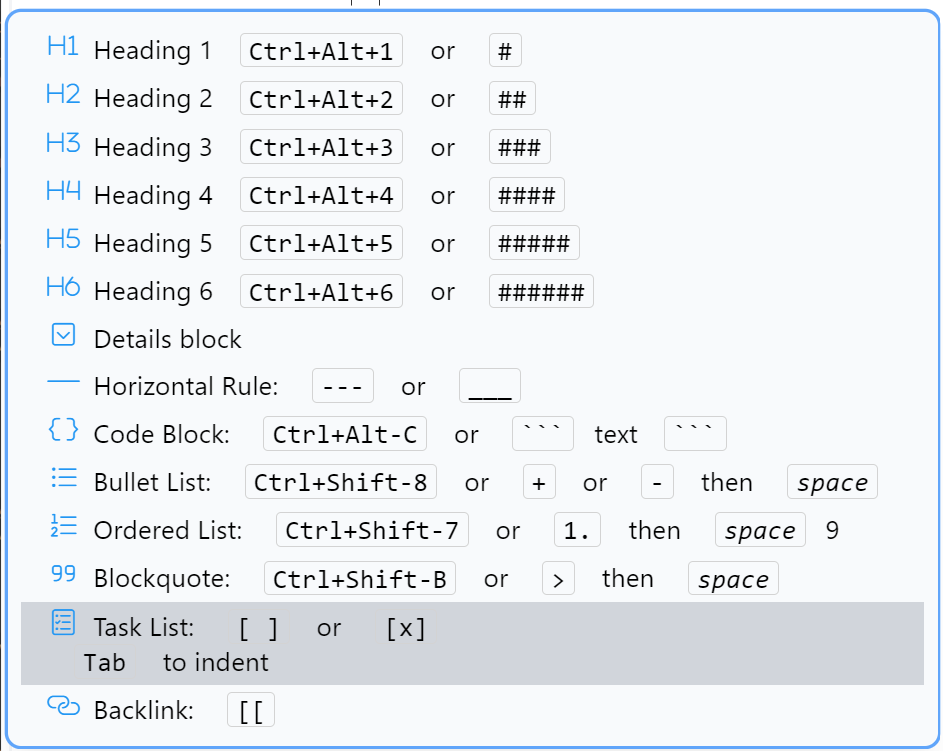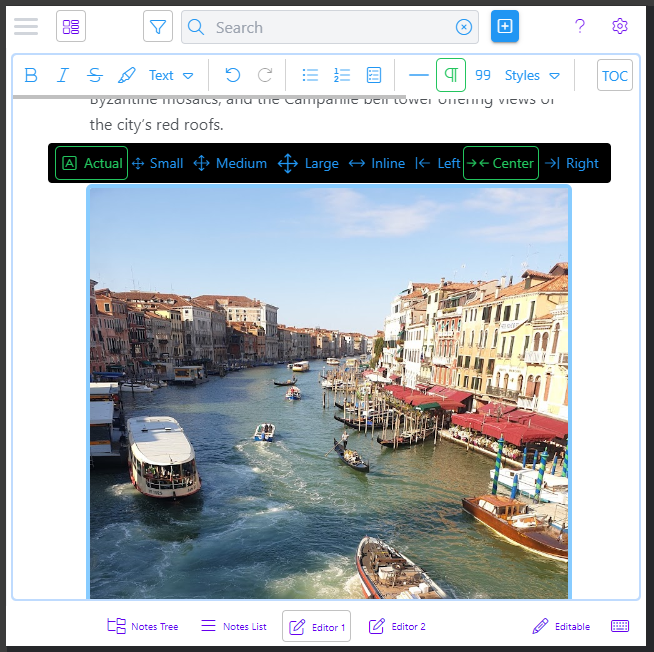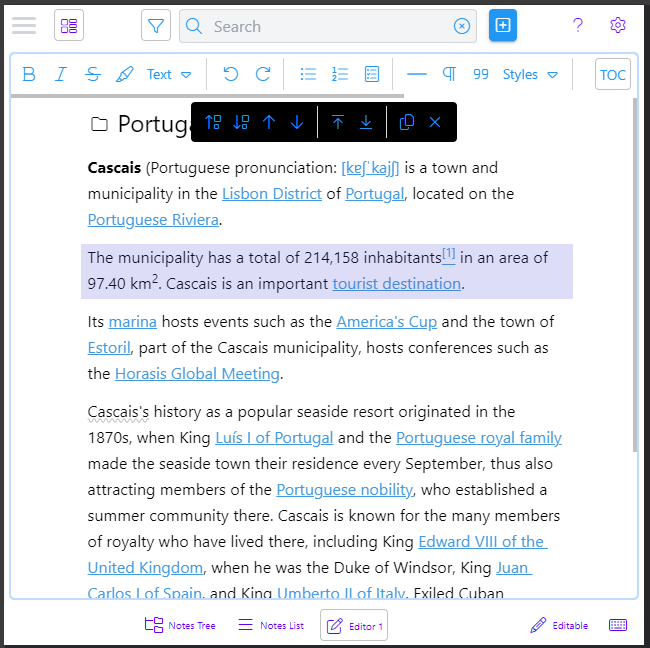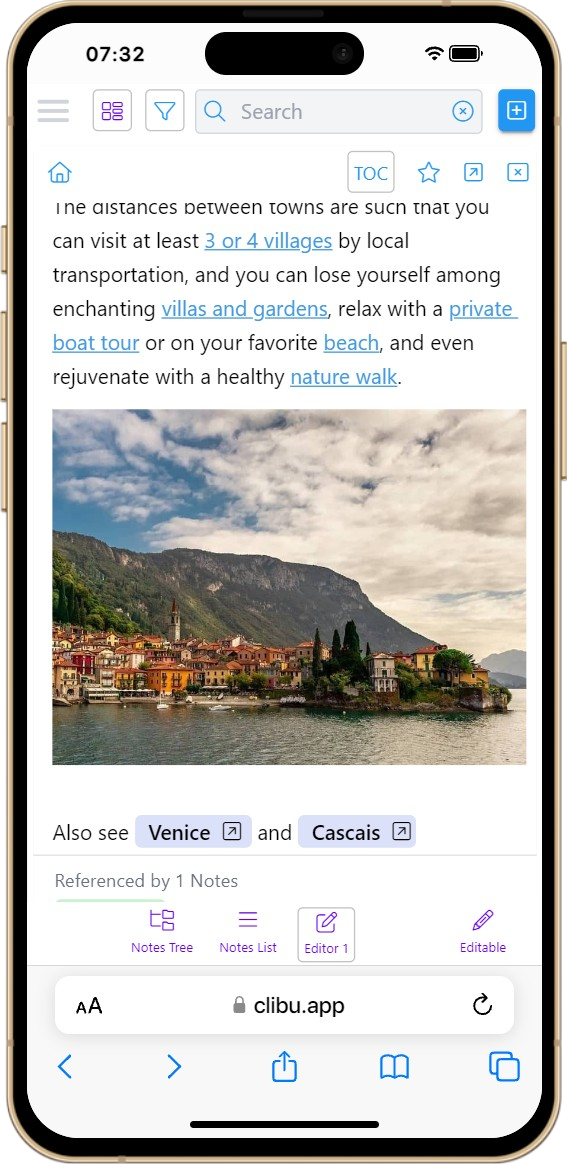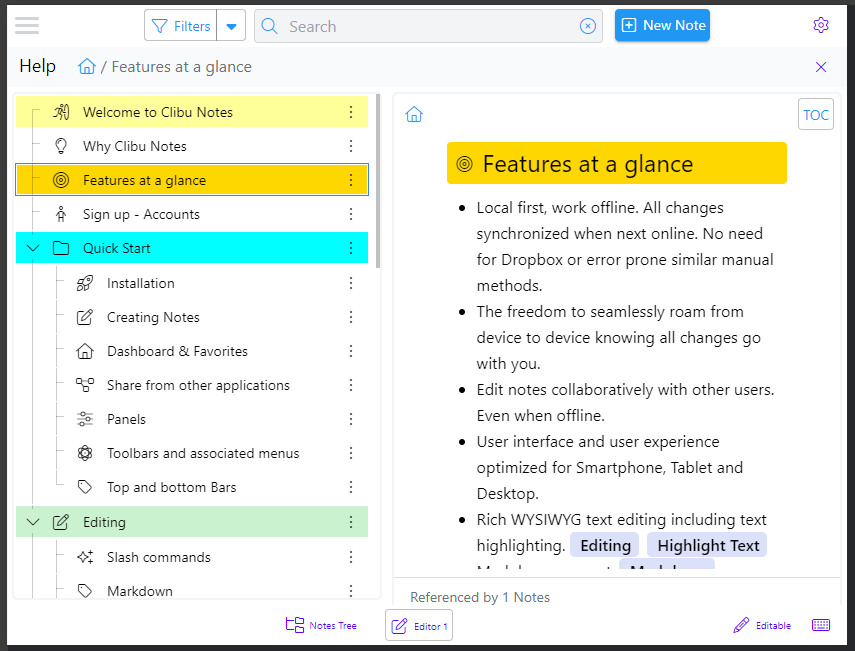Screen Shot Tour
See Clibu Notes in Action.
Explore Clibu Notes main capabilities in these screen shots.
Feature Rich Editing:
Description:
Use Markdown, Toolbars or Keyboards shortcuts to format WYSIWYG text. Create Backlinks, add Tags, Expanding Blocks, Task lists and much more. Use multiple edtor panels to view and edit notes.
Benefits:
WYSIWYG editing shows your content with all formatting all the time. No need to change modes between viewing and editing content.
Be more productive with side by side note editors and feature rich editing.
Link related notes to each other:
Description:
Backlinks connect related notes to each other.
This shows the Venice note with a link to the Lake Como note and the Lake Como note with a Reference back to the Venice note.
With two editor panels open.
Benefits:
Backlinks enable you to quickly move amongst related notes and concepts.
Reference content in side by side editor panels.
Dark and Light Modes:
Description:
Select between Dark mode, Light mode or use your System preference.
All of the user interface changes to reflect the chosen theme.
Benefits:
Select a theme which suits you the best and is easiest on your eyes.
Use Trees and (Work) Spaces for organization:
Description:
Add Notes anywhere in the tree. Use drag & drop and Cut and Paste to arrange your notes.
Set icons and color to identify notes.
Use tree views: Date created / updated, Title and My Order.
Archive and Trash Notes.
Spaces let you focus on a tree branch or see the entire tree..
Benefits:
Organizing your notes into a hierarchy helps you locate and retrieve notes by topics.
Use Tags to group related Notes:
Description:
Add Tags anywhere in notes.
Set icons and color to identify tags.
Use structured Hierarchical Tags.
Use drag & drop and Cut and Paste to arrange your tags.
Rename tags.
Benefits:
Grouping notes using Tags is a quick and easy way to access related notes.
List / Grid Views
Description:
Display selected notes and search / filter results in either a list or grid view.
Note cards show Date created / updated, number of views and clickable tree path breadcrumbs.
Benefits:
See your Search results with best match first.
See cards for all notes in the selected tree branch.
Open notes in the current editor, or beside it.
Instantly find notes
Description:
Fast full text search instantly finds your notes.
All searches are done locally on device, no slow round trips to a server.
Weighted results and stemming show the best matches first, in the list/grid panel.
Search again using the auto-suggest search history.
Benefits:
Quality, fast search is the backbone of a good PKM.
Our indexed full text search engine delivers the best results instantly.
See the Search matches
Description:
Word stemming and fuzzy matching highlight relevant matches.
Benefits:
Search matches are highlighted in the context of each note.
Filter to see a set of notes
Description:
Drill down to see a specific set of notes using Filters.
Filter by Title, Icon, Color and Date Created / Updated.
Match on all or any criteria.
Combine with Search to further refine results.
Benefits:
Stop being swamped by a sea of notes.
Use Filters to narrow your view to specific sets of notes.
Create Spaces which combine Filters and Search to work with select groups of notes.
Quick access slash menu
Description:
Type / for quick access to editor formatting commands.
Up/Down arrow move through the menu, Enter selects.
Use the keyboard or mouse to execute a command.
Items are filtered out as you type.
Benefits:
Speed up text formating using the slash menu and editor toolbars.
Resize and position Images
Description:
Click on an Image to open the Image Size and Position toolbar.
Benefits:
Set image size and position to match the accompanying content.
Move blocks up/down
Description:
Notes consist of blocks of content.
Click beside a block or press Esc to open the Block Move toolbar.
Increase the block selection size, move the selection and move the selected block(s).
Benefits:
Effortlessly move blocks of content around in a note.
Smartphone, Tablet or Desktop
Description:
Use Clibu Notes on your Smartphone, Tablet and Desktop PC.
Install as an app on Smartphones and use Web Share.
All data is local for instant access.
Works offline with auto-magic sync when online, so all devices are always up to date.
Benefits:
Clibu Notes gives you the freedom to seamlessly work on any device wth a modern Browser.
Being Web based means there is no software to manually download, install and keep up to date.
Comprehensive Help
Description:
Clibu Notes includes detailed Help, covering all aspects of its use.
It is written using Clibu Notes and is updated along with each new release.
Benefits:
Detailed Help is always available, even if you are offline.
Some similar applications have no or minimal help or it is online only.
Ready to take and retain notes, effectively?
Join our community of satisfied users, who are now more productive using Clibu Notes.
Sign up now and we'll email access details.
You'll be up and running in a couple of minutes.